Welcome to the future of business efficiency! In 2024, small businesses are increasingly turning to virtual assistants to streamline operations, enhance productivity, and propel growth. This comprehensive guide is your one-stop resource for navigating the dynamic landscape of virtual assistants. From understanding the basics to making informed hiring decisions, we’ve got you covered.
The Rise of Virtual Assistants in 2024
In 2024, the digital landscape is witnessing an unprecedented surge in the prevalence and capabilities of virtual assistants. From streamlining daily tasks to enhancing productivity, these intelligent companions are becoming indispensable in both personal and professional spheres. With advancements in natural language processing and machine learning, virtual assistants are evolving into sophisticated entities, adept at understanding context and delivering personalized assistance. The rise of virtual assistants in 2024 marks a transformative era, redefining how we interact with technology and ushering in a new wave of convenience and efficiency.
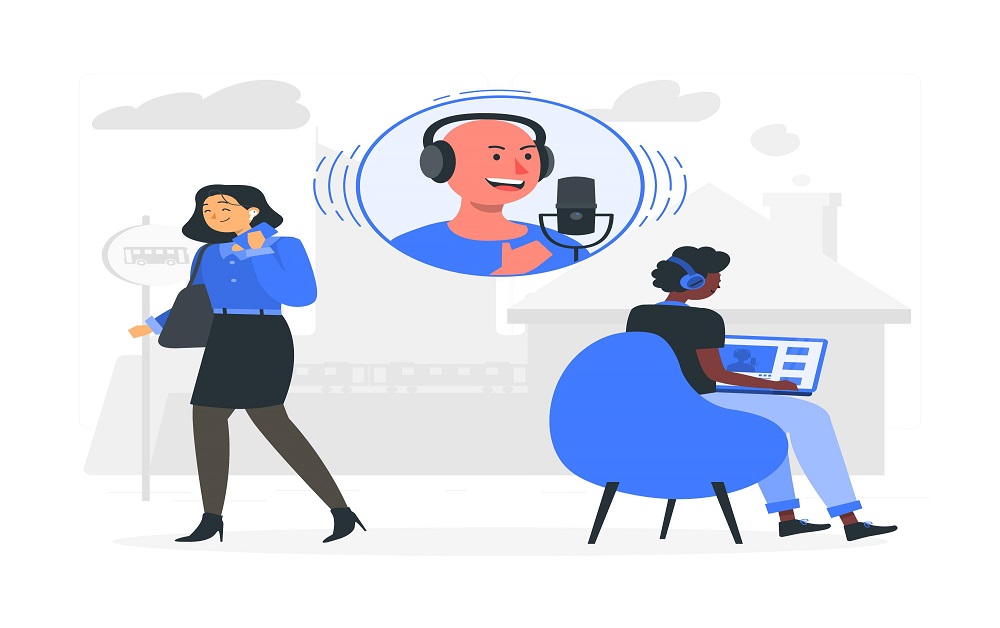
Benefits of Virtual Assistants for Small Businesses
Embracing virtual assistants can be a game-changer for small businesses in 2024. These digital aides bring a myriad of benefits to the table, amplifying efficiency and fostering growth.
- Time Savings: Virtual assistants handle repetitive tasks, allowing business owners and employees to focus on more strategic activities. This time-saving aspect enhances overall productivity.
- Cost-Efficiency: By automating routine operations, virtual assistants can significantly cut down on operational costs. Small businesses can allocate resources more effectively, optimizing their budget for essential functions.
- Enhanced Customer Service: Virtual assistants equipped with natural language processing can provide instant and personalized responses to customer queries, improving overall customer satisfaction and loyalty.
- 24/7 Availability: Unlike human staff, virtual assistants don’t need rest. They operate round the clock, ensuring that businesses can handle tasks and address customer needs at any time, increasing responsiveness.
- Data Analysis and Insights: Virtual assistants can analyze vast amounts of data quickly, providing valuable insights that can inform business decisions. This data-driven approach can be instrumental in refining strategies and identifying trends.
- Scalability: As a business grows, virtual assistants can seamlessly scale to accommodate increased workloads without the need for extensive human resources, offering flexibility and adaptability.
- Task Automation: Repetitive and time-consuming tasks like appointment scheduling, data entry, and email responses can be automated, freeing up human resources for more creative and strategic endeavors.
Choosing the Right Virtual Assistants for Your Business
Choosing the right virtual assistant for your business is crucial for efficiency and productivity. There are various options available, each with its own strengths. Here are a few things to consider:
- Capabilities: Assess the tasks you need assistance with. Some virtual assistants specialize in data entry, while others excel in customer service or managing appointments.
- Integration: Look for a virtual assistant that seamlessly integrates with your existing tools and systems. This ensures a smooth workflow and reduces the learning curve.
- Cost: Compare pricing structures and choose a virtual assistant that aligns with your budget. Some platforms offer flexible pricing based on usage, while others may have a monthly subscription.
- Customization: A good virtual assistant should be customizable to meet your specific business needs. Look for one that allows you to tailor settings and preferences.
- Security: Ensure that the virtual assistant prioritizes data security and confidentiality. This is particularly important if you’ll be handling sensitive information.
- User-Friendly Interface: Choose a virtual assistant with an intuitive and user-friendly interface. This reduces the time spent on training and helps your team adapt quickly.
- Reviews and Recommendations: Read reviews and seek recommendations from other businesses in your industry. Learning from others’ experiences can provide valuable insights.
- Scalability: Consider the scalability of the virtual assistant. As your business grows, you’ll want a solution that can easily adapt to increased demands.

Integration with Existing Systems
Integrating virtual assistants into your existing workflows and systems can significantly enhance efficiency. Here are some steps to help you seamlessly integrate virtual assistants into your business processes:
- Assess Your Current Systems:
- Identify the key tools, software, and systems your business currently uses.
- Understand the workflows and processes involved in your daily operations.
- Choose a Compatible Virtual Assistant:
- Select a virtual assistant that is compatible with your existing systems. Look for platforms that offer integrations with popular business tools.
- APIs and Integrations:
- Check if the virtual assistant platform provides APIs (Application Programming Interfaces) or direct integrations with your existing systems.
- Ensure that the virtual assistant can communicate with other tools seamlessly.
- Customization Options:
- Opt for a virtual assistant that allows customization. This includes setting preferences, adjusting workflows, and integrating specific features according to your business needs.
- Collaborate with IT Team:
- Involve your IT team in the integration process. They can provide valuable insights into technical requirements and ensure a smooth integration.
- Data Security:
- Prioritize data security when integrating virtual assistants. Ensure that the virtual assistant complies with your organization’s security protocols and standards.
- Training and Onboarding:
- Train your team on how to use the virtual assistant within your existing workflows.
- Provide resources and documentation to facilitate a smooth onboarding process.
- Test Integration:
- Conduct thorough testing before fully implementing the virtual assistant into your workflows. Identify and address any compatibility issues or glitches.
- Monitor Performance:
- Regularly monitor the performance of the virtual assistant within your systems.
- Gather feedback from users to identify areas for improvement.
- Iterate and Optimize:
- Continuously evaluate the integration and look for ways to optimize workflows further.
- Stay informed about updates and new features offered by the virtual assistant platform.
- Documentation:
- Document the integration process, including configuration settings and any customizations made. This documentation is valuable for troubleshooting and future reference.
- Scale Gradually:
- If you’re implementing virtual assistants across various departments, consider a phased approach to scale gradually. This allows for better management and reduces the risk of disruptions.

Security and Privacy Considerations
Ensuring security and privacy is paramount when incorporating virtual assistants into your business processes. Here are some best practices to safeguard sensitive information and maintain privacy:
- Data Encryption:
- Use encryption protocols to protect data during transmission and storage. This prevents unauthorized access to sensitive information.
- Access Controls:
- Implement strict access controls to limit who can interact with the virtual assistant and access sensitive data. Use role-based access control (RBAC) to assign permissions based on job responsibilities.
- Secure APIs:
- If the virtual assistant integrates with other systems through APIs, ensure that these connections are secured. Use HTTPS and other secure communication protocols.
- Regular Security Audits:
- Conduct regular security audits to identify vulnerabilities and weaknesses in the virtual assistant system. Address any issues promptly.
- Compliance with Regulations:
- Ensure that the virtual assistant complies with relevant data protection regulations, such as GDPR, HIPAA, or others depending on your industry and location.
- Privacy by Design:
- Adopt a privacy-by-design approach when implementing virtual assistants. Consider privacy at every stage of development and operation.
- Anonymization of Data:
- Whenever possible, use anonymized data for training and testing virtual assistants. This helps minimize the risk associated with handling sensitive information during development.
- User Authentication:
- Implement robust user authentication mechanisms to ensure that only authorized personnel can access the virtual assistant and sensitive data.
- Regular Software Updates:
- Keep the virtual assistant software and its dependencies up-to-date. Regular updates often include security patches that address known vulnerabilities.
- Secure Data Storage:
- If the virtual assistant stores data, ensure that the storage is secure. Use encryption for data at rest and employ secure backup and recovery mechanisms.
- User Education:
- Educate your team about the importance of security and privacy. Train them on how to interact with the virtual assistant securely and recognize potential security threats.
- Monitoring and Logging:
- Implement robust monitoring and logging systems to track user interactions, detect unusual activities, and maintain an audit trail for security incidents.
- Contractual Agreements:
- If you’re using a third-party virtual assistant service, ensure that contractual agreements clearly outline data protection and privacy responsibilities. Understand how data is handled and stored by the service provider.
- Incident Response Plan:
- Develop a comprehensive incident response plan that outlines steps to be taken in case of a security breach. This ensures a swift and effective response to mitigate potential damage.
- Transparency with Users:
- Communicate clearly with users about the data that the virtual assistant will handle and how it will be used. Establish transparent privacy policies to build trust.
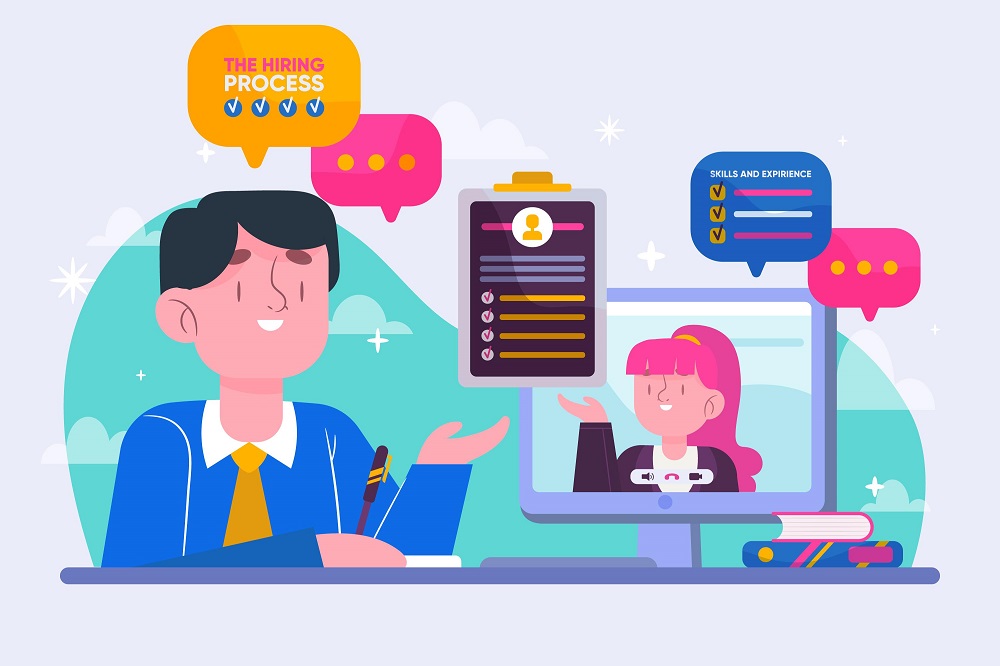
Training Your Virtual Assistant
Training your virtual assistant effectively is crucial for optimal performance and seamless collaboration. Here are some tips and strategies to consider:
- Clearly Define Tasks and Goals:
- Clearly outline the tasks and goals you want the virtual assistant to accomplish. Provide a detailed job description and specify expectations.
- Create Comprehensive Documentation:
- Develop detailed documentation that covers how to use the virtual assistant, including step-by-step guides, FAQs, and troubleshooting tips.
- Interactive Training Sessions:
- Conduct interactive training sessions to demonstrate how the virtual assistant works. Use examples and practical scenarios relevant to your business.
- Hands-On Practice:
- Encourage hands-on practice for users to become familiar with the virtual assistant’s functionalities. Create a sandbox environment for training purposes.
- Customize Settings and Preferences:
- Allow users to customize settings and preferences based on their workflow. This personalization enhances user adoption and efficiency.
- Provide Ongoing Support:
- Establish a support system for ongoing assistance. This can include a dedicated helpdesk, forums, or a knowledge base to address any queries or challenges users may encounter.
- Feedback Mechanism:
- Implement a feedback mechanism to gather insights from users about their experience with the virtual assistant. Use this feedback to make continuous improvements.
- Integration with Existing Training Platforms:
- If your organization uses a learning management system (LMS) or other training platforms, integrate virtual assistant training into these systems for a cohesive learning experience.
- Gamify the Training Process:
- Make the training process engaging by incorporating gamification elements. This can include quizzes, challenges, and rewards for achieving milestones.
- Simulated Scenarios:
- Create simulated scenarios that mimic real-world situations your team may encounter. This helps users understand how the virtual assistant can be applied in different contexts.
- Collaborative Training Sessions:
- Conduct collaborative training sessions where users can learn from each other’s experiences and share best practices for utilizing the virtual assistant.
- Regular Updates and Training Sessions:
- Keep users informed about updates and new features of the virtual assistant through regular training sessions. This ensures that users are aware of the latest capabilities.
- Encourage Questions and Feedback:
- Foster an environment where users feel comfortable asking questions and providing feedback. This open communication helps address concerns and improves the overall training process.
- Provide Training Materials in Multiple Formats:
- Cater to different learning styles by providing training materials in various formats such as written guides, video tutorials, and interactive demonstrations.
- Measure and Evaluate Training Effectiveness:
- Implement metrics to measure the effectiveness of the training program. Assess user proficiency, task completion times, and user satisfaction to identify areas for improvement.
Common Challenges and How to Overcome Them
Virtual assistant integration can come with its set of challenges, but with careful planning and proactive measures, you can overcome them. Here are some common challenges and ways to address them:
- Integration Complexity:
- Challenge: Integrating a virtual assistant with existing systems can be complex, especially if your systems are diverse.
- Solution: Break down the integration process into manageable steps. Prioritize critical integrations and gradually expand as the virtual assistant becomes more familiar with your workflows.
- Data Security Concerns:
- Challenge: Security is a top concern when dealing with sensitive information through virtual assistants.
- Solution: Implement robust encryption, access controls, and compliance with data protection regulations. Regularly conduct security audits to identify and address potential vulnerabilities.
- User Resistance:
- Challenge: Employees may resist using new technologies, fearing job displacement or unfamiliarity.
- Solution: Communicate the benefits of the virtual assistant, provide comprehensive training, and highlight how it enhances productivity rather than replacing jobs. Encourage a positive and collaborative attitude toward the new tool.
- Lack of Customization:
- Challenge: A one-size-fits-all approach may not meet the specific needs of different departments or users.
- Solution: Choose a virtual assistant that allows for customization. Provide users with the flexibility to tailor settings and preferences based on their workflow requirements.
- Limited Integration Options:
- Challenge: Some virtual assistants may have limited integrations with your existing tools.
- Solution: Research and choose a virtual assistant that offers robust integration options or consider developing custom integrations using APIs. Ensure that essential tools are seamlessly connected.
- Inadequate Training:
- Challenge: Users may struggle if the training program is insufficient or lacks ongoing support.
- Solution: Develop a comprehensive training program that includes hands-on practice, interactive sessions, and ongoing support mechanisms. Encourage a culture of continuous learning and provide resources for users to refer to.
- Unrealistic Expectations:
- Challenge: Setting unrealistic expectations about the capabilities of the virtual assistant can lead to disappointment.
- Solution: Clearly communicate the scope and limitations of the virtual assistant. Emphasize its role as a tool to enhance efficiency and collaboration rather than a solution to all problems.
- Integration with Legacy Systems:
- Challenge: Legacy systems may pose compatibility issues during integration.
- Solution: Work closely with your IT team to assess compatibility and explore solutions such as middleware or gradual system updates to ensure seamless integration with legacy systems.
- Difficulty in Measuring ROI:
- Challenge: Measuring the return on investment (ROI) of a virtual assistant can be challenging, especially if the benefits are not immediately apparent.
- Solution: Define clear Key Performance Indicators (KPIs) before implementation. Regularly assess these metrics to track the impact on productivity, cost savings, and overall efficiency.
- Overcoming Resistance to Change:
- Challenge: Employees may resist change, hindering the adoption of the virtual assistant.
- Solution: Foster a culture that embraces change. Involve employees in the decision-making process, communicate the positive aspects of the change, and address concerns through open dialogue.
Hiring Platforms and Resources
When looking for skilled virtual assistants, you can explore a variety of platforms and resources that connect businesses with freelancers, agencies, and specialized service providers. Here’s a curated list to help you find the right virtual assistant for your needs:
- VT Tech Solutions:
- Platform: VT Tech Solutions
- Description: VT Tech Solutions is a service provider offering virtual assistant services, technology solutions, and business support. They provide a range of services tailored to business needs.
- Upwork:
- Platform: Upwork
- Description: Upwork is a popular freelancing platform where you can find virtual assistants with various skills and expertise. You can post job listings or search for freelancers based on specific criteria.
- Fiverr:
- Platform: Fiverr
- Description: Fiverr is a platform that connects businesses with freelancers offering services, including virtual assistance. You can browse profiles, view reviews, and hire freelancers for specific tasks.
- Freelancer:
- Platform: Freelancer
- Description: Freelancer is a global freelancing platform where you can find virtual assistants with different skills. You can post projects, receive bids, and choose the right freelancer for your requirements.
- Toptal:
- Platform: Toptal
- Description: Toptal is a platform that connects businesses with top freelancers and experts. It rigorously screens freelancers to ensure you get access to highly skilled virtual assistants.
- Time Etc:
- Platform: Time Etc
- Description: Time Etc is a virtual assistant service that matches businesses with experienced virtual assistants. It offers a managed service, allowing you to delegate tasks and get support without hiring directly.
- TaskRabbit:
- Platform: TaskRabbit
- Description: TaskRabbit is a platform where you can find local or remote taskers for various services, including virtual assistance. It’s suitable for one-time tasks or ongoing support.
- MyTasker:
- Platform: MyTasker
- Description: MyTasker is a virtual assistant company that offers a range of services, including administrative support, marketing, and more. It provides dedicated assistants based on your business needs.
- Virtalent:
- Platform: Virtalent
- Description: Virtalent is a UK-based virtual assistant agency that matches businesses with experienced virtual assistants. It focuses on providing dedicated support for entrepreneurs and small businesses.
- Hubstaff Talent:
- Platform: Hubstaff Talent
- Description: Hubstaff Talent is a free platform that connects businesses with freelancers worldwide. You can find virtual assistants with various skills and communicate directly with them.
- Belay:
- Platform: Belay
- Description: Belay is a virtual staffing company that offers virtual assistant, bookkeeping, and web specialist services. It provides US-based virtual assistants to support businesses.
Conclusion
Congratulations! You’ve now unlocked the keys to harnessing the full potential of virtual assistants for your small business. Stay ahead of the curve, enhance your efficiency, and propel your business into the future with the strategic implementation of virtual assistants. If you’re ready to take the next step in revolutionizing your operations, dive into this ultimate guide and embark on a journey of transformative growth.











